Introduction to Website Creation
In the contemporary digital landscape, having a website is crucial for individuals and businesses alike. A website serves not only as a platform for self-expression but also as a vital tool for marketing, communication, and engagement with a wider audience. As people increasingly turn to the internet for information and services, the necessity of establishing a digital presence cannot be overstated. Traditional website development has often posed challenges, primarily due to its reliance on programming knowledge. This requirement can create an intimidating barrier for many aspiring website owners, particularly for small businesses and solo entrepreneurs who may lack the technical skills necessary to navigate complex coding languages.
Fortunately, recent advancements in technology have significantly transformed the landscape of website creation. Today, numerous modern tools and platforms exist that empower individuals to construct professional-looking websites without any prior programming experience. These user-friendly solutions often feature drag-and-drop interfaces, customizable templates, and step-by-step guides, making the process intuitive and accessible to anyone. With just a few clicks, one can deploy a fully functional website tailored to their needs, effectively leveling the playing field between tech-savvy developers and those with no coding background.
The purpose of this blog post is to highlight how these innovations facilitate website creation in an efficient manner, allowing anyone to build a digital presence in as little as five minutes. By eliminating the need for complicated coding and extensive technical know-how, these platforms democratize access to the online world. As we explore the various options available, readers will gain essential insights into how to leverage these tools for their personal or professional needs, paving the way to a successful online presence in a fraction of the time traditionally required.
Choosing the Right Website Builder
When it comes to creating a website in a matter of minutes, selecting the right website builder becomes crucial, especially for those without programming experience. Several platforms cater specifically to non-programmers, each offering unique features that can help streamline the website creation process. Among the most popular options are Wix, Squarespace, and WordPress, each with its own merits and drawbacks.
Wix is known for its intuitive drag-and-drop interface, making it particularly user-friendly for beginners. Users can choose from hundreds of templates and personalize them easily. However, while Wix offers great design flexibility, it is less suited for larger e-commerce operations due to its limited scalability. Pricing is competitive, with various plans suiting different budgets, but users should be aware of additional costs for features like e-commerce capabilities.
Squarespace, on the other hand, is celebrated for its aesthetic appeal and modern templates that are responsive across devices. Its all-in-one nature provides robust features such as built-in SEO tools and analytics. While it is slightly more complex than Wix, the learning curve is manageable for users willing to invest a little more time. Pricing can be higher, but many find the quality of design and hosting bundled within the platform worth the cost. However, customization is somewhat restricted compared to other platforms.
WordPress, being the most widely used website building platform, provides an immense level of customization through thousands of plugins and themes. It is versatile and scalable, making it ideal for users planning long-term growth. However, it does require a steeper learning curve than the other two platforms. Users must also consider costs for hosting and premium themes, which can add up. Nevertheless, the extensive support community and abundant resources can ease the creation journey for non-technical users.
Ultimately, the decision on which website builder to choose depends on individual needs, such as budget, desired features, and level of customization. Each platform has its strengths and weaknesses, making it essential for users to evaluate what is most important for their specific project.
Step-by-Step Guide to Creating a Website
Creating a website has never been easier, thanks to website builders that streamline the process. This guide will provide you with clear, methodical steps to get your website up and running in just a few minutes.
First, begin by selecting a website builder that suits your needs. Popular choices include Wix, Squarespace, and WordPress.com, each offering various features and templates. Once you’ve made your choice, navigate to the builder’s homepage and start the signup process. You’ll need to create an account by providing basic information, such as your name and email address. Some platforms may offer a trial period, allowing you to explore their features before committing.
After logging in, you will be prompted to select a template. This is a crucial step, as the template serves as the foundation of your site. Pick a layout that resonates with the message you want to convey, taking into account your brand’s colors and style. Most builders offer a variety of customizable templates, so spend some time browsing to find the perfect fit.
With your template in place, the next step is customization. Modify the design elements to align with your vision. Change colors, fonts, and images to create a cohesive look. Ensure that your navigation is user-friendly, which is vital for retaining visitors. Adding content is next; utilize text boxes to write about your services or share personal insights while incorporating relevant high-quality images. Aim for a balance of text and visuals to enhance engagement.
Once everything is in place, it’s time to publish your website. Most website builders have an easy-to-follow publishing button. Before you finalize everything, preview your site to check for any errors or adjustments needed. After ensuring that it meets your expectations, hit that publish button, and your online presence will go live. This simple, structured process demonstrates that building a website doesn’t require programming knowledge, making it accessible for everyone.
Post-Launch Considerations and Next Steps
Once your website is successfully launched, the next steps are crucial for ensuring its visibility and effectiveness. A primary strategy for promotion involves leveraging social media platforms. Creating profiles on popular networks such as Facebook, Twitter, and Instagram can help you connect with your target audience. Regularly sharing engaging content, including blog posts, images, or videos, encourages interaction and drives traffic back to your site. Utilizing social media ads can also broaden your reach, attracting more visitors to your newly created website.
In tandem with social media efforts, implementing SEO best practices is essential. Begin with keyword research to identify terms relevant to your site. Optimize your content by incorporating these keywords naturally into titles, headings, and descriptions. Additionally, pay attention to on-page SEO elements such as alt text for images and meta tags. Tools like Google Analytics can help you track visitor behavior, allowing for fine-tuning of your strategy over time, ultimately enhancing your website’s visibility in search engine results.
Maintenance and ongoing updates are equally important to maintain the relevance of your website. Regularly check for broken links, outdated content, and functionality issues to ensure a smooth user experience. Adding fresh content, whether through blog updates or news sections, can enhance engagement, while keeping your audience informed about new developments or products. This continuous refreshing of your website not only appeals to users but also improves your SEO performance.
Readers should also consider exploring customization options for their website. Investigating plugins or additional features can enhance functionality, providing users with an improved experience. Expanding your knowledge of digital marketing strategies will empower you to refine your approach, ensuring your website remains competitive in the ever-evolving online landscape.